Customizing the Loan Cycle
The Loan Cycle is an automatic process that can be customized to meet your needs. You can fax, print, e-mail or skip certain letters. You can also set the days between status letters. See the section on Customizing Mortgage Quest for more information on Loan Cycle options.
Setting Status Letter Options for a Specific Loan
In some situations you may want to set Status Letters options that apply only to a specific borrower. For example, if a borrower is getting a construction loan, you can set the days between status letters to 30. You can also skip status letters to people in the related parties group.
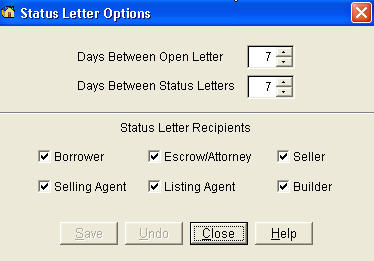
To change Status Letter options:
1. Go to the Borrower record.
2. Select View / Status Letter Options.
3. Make any changes desired. These changes only affect this borrower.
4. Click Close.
· Days Between Open Letter – The number of days the first status letter is scheduled after you print the Open Letter.
· Days Between Status Letters – the number days between subsequent status letters.
· Status Letter Recipients – Marked checkboxes means the person will receive status letters. Unmark checkboxes means to skip status letters.