Encompass Interface User Notes
The Mortgage Quest Interface Module for Encompass allows you to read data directly from Encompass and create and update Mortgage Quest records. Mortgage Quest reads Borrower information from the 1003 file. Contact records associated with the 1003 are read from the Encompass Contact File for each loan.
Mortgage Quest also reads the Business Contacts Roledex to create and update Mortgage Quest Contact records.
Note: Borrower records are not created from the Encompass Contact File Roledex. They are created from actual loan files.
Encompass Setup Requirements
Mortgage Quest uses the Encompass SDK software to read Encompass data. The following is needed to enable the SDK software on each computer that will be used to import data from Encompass into Mortgage Quest:
· Unique SDK license key obtained from Ellie Mae or Market Focus for each computer.
· Internet Connection.
· Encompass software installed as a client, standalone or server.
Encompass Setup Instructions
Mortgage Quest imports data from Encompass installed in standalone and client / server environments. Select Encompass (Networked) to read data from an Encompass client / server installation. Select Encompass (Offline) to read data from an Encompass standalone installation. Both interface modes must be set up using the Setup Wizard before they can be used.
Encompass Network Setup
1. Select Encompass (Networked) from the Read Data From menu.
2. Click Setup Wizard and select the common import options needed.
3. Select the Encompass Server location from the screen shown below.
4. If the Encompass server is on a LAN, enter the computer name or IP address where the Encompass Server is installed. Click Browse to browse the network and locate the computer, if needed. The default port is 11091. Click Advanced and enter a different port number, if needed.
5. If the Encompass Server is installed on a Web Service (IIS), enter the IP address of the server. The default port for No Encryption is 80 and 443 with Encryption. The default virtual root is Encompass. Click Advanced to enter a different Port number and the virtual root, if needed.
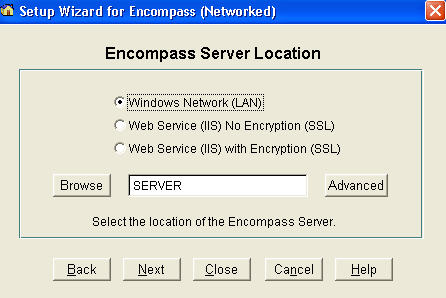
6. Enter the Encompass Login and password information to log into the Encompass Server, as shown below.
7. Mortgage Quest controls which loans are imported based on your Encompass Organizational Hierarchy. If you want to import all loans for a branch or company, enter a user that has the appropriate role to see all loans, such as a Manager or Branch Manager.
8. Click Test Login to verify that you can log into Encompass.
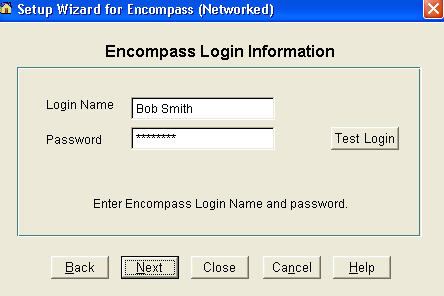
Encompass Offline Setup
1. Select Encompass (Offline) from the Read Data From list.
2. Click Setup Wizard and select the common import options needed.
3. Enter the Encompass Login and password information to log into the standalone version of Encompass.
4. Click Test Login to verify the log in information.
Creating Encompass Loans from Mortgage Quest
When displaying a Borrower record in Mortgage Quest, you can create an Encompass loan for that borrower. However, before you can create loans from Mortgage Quest, you need to perform the setup procedures described above for Offline or Networked Encompass systems.
1. Go to the Mortgage Quest Borrower record.
2. Right mouse click and select Send To / Encompass. You can also select Record / Send To / Encompass from the upper menu.
3. If you set up both Offline and Networked systems, select the system to create the loan.
4. Mortgage Quest logs into the selected system and displays the screen below:
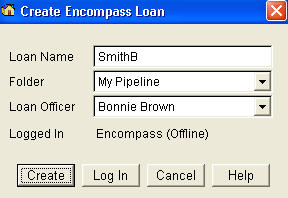
· Loan Name – Mortgage Quest uses the last name and first initial of the borrower for the Encompass loan name. Enter a new loan name if there is an existing Encompass loan with the same name.
· Folder – Select the Encompass folder where the loan will be created.
· Loan Officer – Select the Encompass loan officer for the loan.
· Logged In – Shows the Encompass system where the loan will be created.
· Create – Create the loan in Encompass.
· Log In – If you have both the Encompass Offline and Encompass Networked systems setup, you can log into the other system.
Mortgage Quest Fields Used to Create Loans
|
Borrower name |
Co-borrower name |
|
Home address |
Property address |
|
Borrower gender |
Co-borrower gender |
|
Borrower marital status |
Co-borrower marital status |
|
Borrower email address |
Co-borrower email Address |
|
Borrower home phone number |
Co-borrower home phone |
|
Borrower fax number |
Co-borrower fax number |
|
Borrower work number |
Co-borrower work number |
|
Borrower cell phone |
Co-borrower cell phone |
|
Borrower employer |
Co-borrower employer |
|
Borrower occupation |
Co-borrower occupation |
|
Borrower work address |
Co-borrower work address |
|
Borrower self employment status |
Co-borrower self employment |
|
Borrower SSN |
Co-borrower SSN |
|
Borrower ethnicity |
Co-borrower ethnicity |
|
Loan amount |
Loan to value |
|
Sales price |
Interest rate |
|
Type of loan |
Down payment |
|
Purpose of loan |
Appraiser |
|
Borrower FICO |
Co-borrower FICO |
|
ARM index |
ARM margin |
|
ARM caps |
|
Encompass Fields Imported into Mortgage Quest
|
Borrower name |
Co-borrower name |
|
Home address |
Property address |
|
Borrower gender |
Co-borrower gender |
|
Borrower marital status |
Co-borrower marital status |
|
Borrower email address |
Co-borrower email Address |
|
Borrower home phone number |
Co-borrower home phone |
|
Borrower fax number |
Co-borrower fax number |
|
Borrower work number |
Co-borrower work number |
|
Borrower cell phone |
Co-borrower cell phone |
|
Borrower employer |
Co-borrower employer |
|
Borrower occupation |
Co-borrower occupation |
|
Borrower work address |
Co-borrower work address |
|
Borrower years on job |
Co-borrower years on job |
|
Borrower self employment status |
Co-borrower self employment |
|
Borrower SSN |
Co-borrower SSN |
|
Borrower birthday |
Co-borrower birthday |
|
Borrower ethnicity |
Co-borrower ethnicity |
|
Loan amount |
Loan to value |
|
Loan id |
Interest rate |
|
Type of loan |
Sales price |
|
Open date |
Close date |
|
Estimated close date |
Lock date |
|
Down payment |
Approval date |
|
ARM adjustment date |
Balloon adjustment date |
|
Purpose of loan |
Current loan status |
|
Lender |
Appraiser |
|
Borrower FICO |
Co-borrower FICO |
|
Appraised value |
Loan processor |
|
ARM index |
ARM margin |
|
ARM caps |
Selling agent information * |
|
Listing agent information * |
Builder information * |
|
Escrow agent information * |
Seller information * |
* Separate Contact records are created in Mortgage Quest and automatically assigned to related parties group for the loan.