Merging Records
If you have duplicate records, you can merge them into 1 record.
To merge records:
1.
Click  on the toolbar.
on the toolbar.
2. Click the first record to merge in the borrower or contact side list.
3. Click the second record to merge in the side list and the following screen displays.
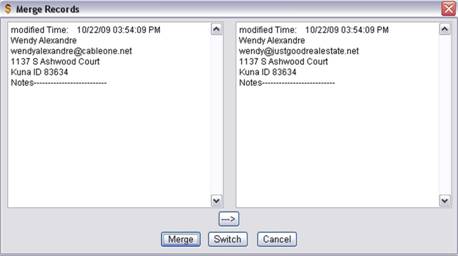
Features
· Merge – Merges the records into 1. The direction of the merge is determined by the arrow. For example, the record on the left is merged with the record on the right. After the merge, the record on the left is deleted.
· Switch – Changes the direction of the merge. For example, changing the direction would merge the record on the right with the record on the left.