Personal Info Screen
The Personal Info screen contains demographic information, such as birthdays and anniversaries for the contact and spouse.
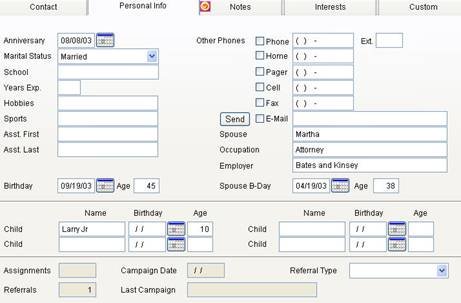
Fields
· Anniversary – Enter the day, month and current year to be reminded when the anniversary expires
· Marital Status – Marital status of primary borrower
· School – where the contact attended school
· Years Exp. – Number of years in this profession
· Hobbies – general hobbies. This field is used for compatibility with older versions of Mortgage Quest. See Interests screen.
· Sports – general sports. This field is used for compatibility with older versions of Mortgage Quest. See Interests screen
· Asst. First – Assistant’s first name
· Asst. Last – Assistant’s last name
· Birthdays – Enter the date of birth.
· Ages – current ages of contact and spouse. This field is calculated automatically when the birthday is entered.
· Other Phones – Enter alternate phones or the spouse’s phone information
· E-Mail Address – Enter alternate or spouse’s email address. Clicking Send creates a temporary e-mail message.
· Spouse – Name of the spouse
· Occupation – Spouse’s occupation
· Employer – Spouse’s employer
· Children’s Birthdays – Enter the first names only and enter each child’s date of birth.
· Assignments – The number of times this contact is in a related parties group. This field cannot be modified directly. It updates when the contact is added to a related parties group.
· Referrals – The number of referrals this contacts has given you. You cannot modify this field directly. It is updated when you assign this contact as the referring source for a borrower.
· Referral Type - This field classifies the contact based on how much business he or she gives you
· Last Campaign and Date – Contains the name and date of the last marketing campaign completed