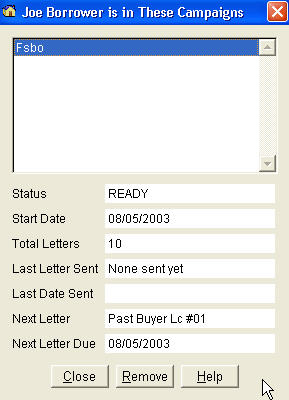Viewing Campaign Status
When you want to know whether or not a person is in a campaign, you can display the campaign status for a specific person.
To view campaign status from the Records List:
1. If the Record List is not showing, select View / Lists and Show Record List.
2. Locate the person in the Records List.
3. If the personís name is blue, this means this person is in an activity or a campaign.
4. Click the right mouse button to display the list.
To view campaign status for the person displayed:
1. Go to the personís record.
2. Select View / Campaign Status or right mouse click and select View Campaigns.
3. A list of campaigns displays with information on the last letter sent and the next letter due to print.
4. If more than one campaign is listed, click on the campaign to view the status.