Before you can access the WebDesk using Windows Vista, the WebDesk site must be added to the trusted sites in Internet Explorer. Please follow these steps before attempting to login:
1. Open Internet Explorer and navigate to http://webdesk.emarketfocus.com to bring up the webdesk login page.
2. With the WebDesk login page displayed in Internet Explorer, select Tools \ Internet Options.
3. Click the Security tab,
highlight Trusted Sites, and click the Sites button.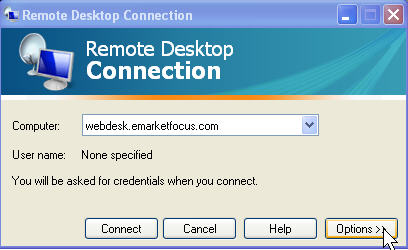
4. On the Trusted Sites screen,
uncheck the ‘Require server verification (https:) for all sites in this zone’
checkbox, and then click Add.
5. Click Close, and then click OK to close the Internet Options screen.
6. Refresh the Internet Explorer screen for the WebDesk login site, and then follow any prompts to install the ActiveX controls. Once the Login button is enabled, proceed to login.