Attaching Files to Borrowers and Contacts
Mortgage Quest can attach any file to a borrower or contact record. This helps you organize important files associated with particular clients and prospects. You can also view files from Mortgage Quest. However, you must have the appropriate program installed on your computer in order to view files of that type. For example, to view Excel spreadsheets, you must have Microsoft Excel installed on your computer. To view PDF files, the Adobe Reader program must be installed, etc.
To attach a file:
1. Go to the borrower or contact record.
2. Click  to display the attached file screen.
to display the attached file screen.
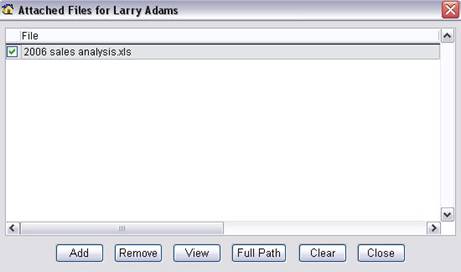
The attached files screen has the following options:
· Add: A browse screen opens for you to select a file to be attached. Browse your folders to find and then select the file. When a file is selected, it is not moved from its location. Mortgage Quest only saves a link to the file. If you move the file to a different folder, you should remove the link and then add again.
· Remove: Remove an attached file link. This does not delete the file that is attached; it removes the association with this record.
· View: View all checked files with the appropriate program. For example, the file 2006 sales analysis spreadsheet is marked and it will be displayed in Excel.
· Clear: Clears all checked files.