Creating Related Parties Groups
The Mortgage Quest Assign feature allows you to create related parties groups of borrowers and people involved with the loan, such as sellers, Realtors, builders, escrow agents, and attorneys. These people will receive Loan Cycle letters. There are two ways to assign people to a related parties group. You can assign a contact by name or you can display a list of contacts and select people from the list.
The Mortgage Quest Assign feature allows you to create related parties groups of borrowers and people involved with the loan, such as sellers, Realtors, builders, escrow agents, and attorneys. These people will receive Loan Cycle letters. There are two ways to assign people to a related parties group. You can assign a contact by name or you can display a list of contacts and select people from the list.
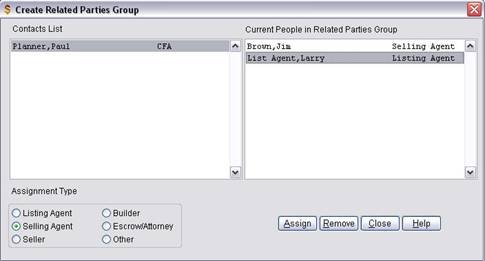
Assigning Contacts by Name to Related Parties Groups
1. Go to the borrower record.
2. Select Assign / and the Assignment Type of person involved with the loan, such as the listing agent, selling agent, escrow attorney, seller or builder.
3. Enter the name of the person you want to assign and click OK. You can enter the exact name or you can enter a partial name. For example, you can enter a D in the last name field to display contacts whose last name begins with D.
4. Mortgage Quest will search the Contacts database for the person entered. If it finds the person, a message appears to confirm the assignment. If more than one person is found, highlight the person from the list and click Select
5. If Mortgage Quest doesn't find the person, a message asks if you want to add the contact. Click Yes and a screen appears to add the contact. Enter the desired information and click Save.
Assigning Contacts from List to Related Parties Groups
1. Click the Assign Related
Parties icon  or select
Assign/Contact from the menu.
or select
Assign/Contact from the menu.
2. When you assign a contact, you must select an assignment type. All assignment types, except Other, receive Loan Cycle letters.
· Listing Agent
· Selling Agent
· Seller
· Builder
· Escrow/Attorney
· Other (will not receive letters)
3. Select the contact to be assigned from the contacts list and click the Assign button or double-click the name. The selected contact is moved from the list of contacts to the list of Current Assignments.
4. Click Close when finished.
Removing Contacts from Related Parties Groups
1. Click the Assign Related
Parties icon  or select
Assign/Contact.
or select
Assign/Contact.
2. Highlight the name of the contact in the Current Assignments list and click Remove or double-click the name. The contact is moved from the Current Assignments list to the contact’s list.
3. Click Close when finished.
Viewing Related Parties Groups
1. Go to the borrower’s record.
2. Select View / Related Parties from the upper menu.
There are several reports that show multiple related parties groups. Select Reports / Borrower Reports / Related Parties Report. You can also select Reports / Contact Reports / Related Parties Reports to show contacts and which groups they are in.