E-Mail Setup
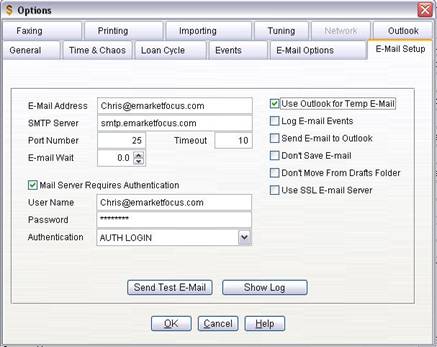
E-Mail Address
Enter your e-mail address.
SMTP Server
Enter the SMTP Mail Server.
Port Number
Leave the Port Number at 25, unless you know the mail server requires a different number.
Timeout
SMTP timeout value.
E-Mail Wait
Wait this number of seconds between sending consecutive e-mail. This is useful for throttling e-mail.
Mail Server Requires Authentication
Mark this checkbox if your mail server requires authentication.
· User Name – Mail server user name
· Password – Mail server password
· Authentication Mode – Select the Authentication mode. The most common mode is AUTH LOGIN. If the e-mail test fails, try the CRAM-MD5 mode
Use Outlook for Temporary E-Mail
Use the default Outlook editor when sending temporary e-mail.
Log E-Mail Events
This option is used for analyzing problems with sending e-mail through Mortgage Quest’s SMTP utility.
Send E-Mail to Outlook
Mortgage Quest sends all e-mail to either the Outlook Outbox or in some cases the Outlook Drafts folder, depending on the Outlook options selected. If the option to hold e-mail is selected in Outlook, you may have to click the Outlook Send / Receive button to actually send the e-mail.
Don’t Save E-Mail
When this option is marked, Mortgage Quest creates a copy of all e-mail sent and links them with the borrower or contact record. This is useful for creating a history of e-mail sent to people.
Don’t Move from Drafts Folder
If Send E-Mail to Outlook is marked, Mortgage Quest sends e-mail through Outlook to the default folder for Unsent e-mail. If Outlook is configured to save Unsent e-mail in the Drafts folder, Mortgage Quest normally will move the e-mail from the Drafts folder to the Sent Folder. If this option is marked, e-mail will remain in the Drafts folder.
Use SSL E-Mail Server
If your e-mail server requires SSL capabilities, mark this checkbox. Yahoo, Gmail and Hotmail e-mail services require SSL.
Send Test E-mail
This button tests the e-mail mail server. It tries to send a test e-mail to Market Focus using the Mail Server information entered above. You must also enter your e-mail address in the User Registration screen.
Show Log
Show the SMTP event log for analyzing errors.