Faxing Options
When Mortgage Quest faxes letters, it uses various options to control Winfax Pro, such as scheduling information.
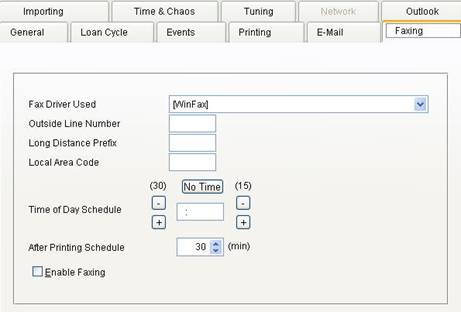
Enable Faxing
Mark this checkbox to enable faxing.
Fax Driver Used
Select the Winfax Pro driver from the list. This is usually [Winfax].
Outside Line Number
If you need to dial an extra number to get an outside line, (e.g., 9) enter that number, followed by a comma. The comma is a pause command and is required. You may enter multiple commas if you telephone system requires longer pauses to dial through your modem.
Long Distance Prefix
Enter the long distance prefix number needed to make long distance calls. This is usually a 1.
Local Area Code
Enter your local area code, which is used to determine when to apply the long distance prefix.
Schedule Fax Time
There are two methods for scheduling faxes. You can schedule faxes at a specific time of day or after printing letters. Mortgage Quest sends this information to Winfax Pro, which will schedule the faxes in its Outbox.
Time of Day Scheduling – enter the time of day to schedule such as 11:00 PM. Use the buttons to advance or decrease the time.
After Printing Schedule – Clear any Time of Day schedule values and enter the number of minutes to wait after the letter is printed. The main purpose of this value is to prevent Winfax from starting to fax letters before Mortgage Quest is finished processing all letters. If you are printing and faxing a large number of letters, this number should be high, such as 30 or longer.