Importing Options
When Mortgage Quest imports data from another program, such as Calyx Point, there are number of options that control how data is translated and used. These options can also be accessed from the Import screen. See Importing Data.
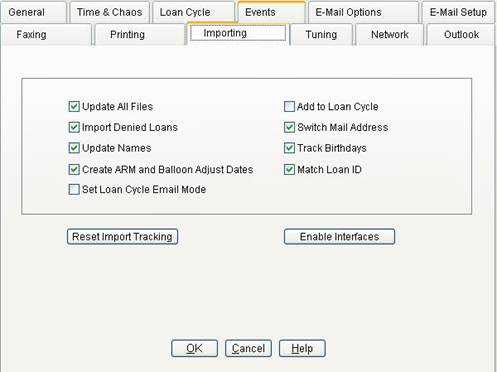
Update All Files
After Mortgage Quest records are created, they can be updated. If marked, all imported records will be read and updated. If unmarked, only certain records are updated. For example, when updating borrower records, only open loans and prospects are updated. Closed loans are not.
Update Time & Chaos
If marked, imported data is also transferred to Time & Chaos.
Import Denied Loans
If marked, Mortgage Quest ignores any borrower records that have a loan status of denied, cancelled, or withdrawn.
Update Names
If marked, Mortgage Quest will update its first and last name fields with the names imported. Unmark this if you want to be able to use different names in Mortgage Quest than the names imported. For example, a borrower’s formal name in the 1003 is Francis Jones. Mortgage Quest will create the record as Francis Jones. If you change the name to Frank to be more informal, unmark this option; otherwise it will be overwritten with Francis when his record is updated.
Create ARM and Balloon Adjust Dates
If marked, Mortgage Quest will create these dates from Calyx Point and Encompass imported data only.
Add to Loan Cycle
If marked, Mortgage Quest adds borrower records to the Loan Cycle based on their open and close dates.
Switch Mail Address
If marked, Mortgage Quest switches the property address to the mailing address fields when the borrower loan status is closed. This allows future mailings to be received at the new address.
Track Birthdays
If marked, Mortgage Quest translates imported borrower and contact birthdays into birthday events, so they can be tracked.
Match Loan IDs
When importing loans, use the Loan ID to determine if the borrower record already exists in Mortgage Quest.
Set Loan Cycle Email Mode
If marked, Mortgage Quest automatically sets the Loan Cycle Send Mode to e-mail when records are created either manually or from importing.