General Options
General options allow you to customize data entry, styles, and general features.
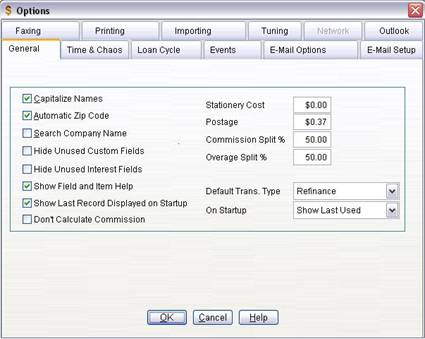
Capitalize Names
If marked, the first letter of names, companies, and cities will be capitalized automatically. This allows you to enter data without worrying about capitalization.
When entering borrower and contact last names, the auto-capitalize feature correctly capitalizes names beginning with Mc, Mac, and O', such as McDonald, MacDonald, and O'Neal. Hyphenated last names are also capitalized correctly, such as Bently-Smith.
When entering company names, such as ABC Realtors, the ABC is not capitalized. Mortgage Quest will not capitalize any part of a company name that is 3 characters or less. In these cases, you need to provide the correct capitalization.
Note: If Mortgage Quest doesn't capitalize a name correctly, press Tab to exit the field. Then click into the field and capitalize the name as needed. Click Save to save the changes.
Automatic Zip Code
If marked, the city and state information will be inserted automatically after entering a zip code. If the zip code is not in the zip code list, you will be asked to add the new zip code to the list.
Search Company Name
If marked, Mortgage Quest searches a company name list as you enter a company name for a new contact record. As you type, matching companies appear and it fills in the address information.
Hide Unused Custom Fields
If marked, all unlabeled custom fields on the Custom screen are hidden. This applies to both borrower and contact databases.
Hide Unused Interest Fields
If marked, all unlabeled interest fields on the Interests screen are hidden. This applies to both borrower and contact databases.
Show Field and Item Help
If marked, Mortgage Quest displays messages when you place the cursor over fields and other items, such as buttons, icons, etc.
Commission Split
The commission split with your company. This value is used to calculate commissions.
Overage Split
The overage split with your company. This value is used to calculate commissions.
Stationery Cost
Cost of one letter and envelope. This value is used to calculate the mailing costs for the Market Production Report.
Postage
Cost of mailing a letter. This value is used to calculate the mailing costs for the Market Production Report.
Default Trans. Type
When adding new borrower records, the transaction type is set to this value by default (i.e., Refinance or Purchase)
Don’t Calculate Commission
Mortgage Quest calculates commission using a standard formula. Mark this checkbox to disable the calculation and enter the commission value into the field directly.
On Startup
When Mortgage Quest starts, this option determines which database is displayed first. Values include:
· Show Last Used – Displays the last database you were in when you exited the program.
· Show Borrowers First – Displays the Borrowers database on startup.
· Show Contacts First – Displays the Contacts database on startup.