LoclLoan Cycle Options
The Loan Cycle is an automated process for communicating with everyone involved with a loan. These options allow you to customize how the Loan Cycle functions.
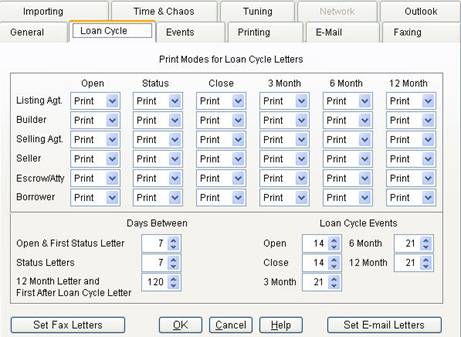
Print Modes for Loan Cycle Letters
On the left side of this list shows the different types of people that receive letters, such as borrower, listing agent, etc. At the top shows the different letters of the Loan Cycle, such as Open, Status, Close, etc.
Select the mode of printing for each type of person and letter type. For example, if you want the Selling Agent Open letter e-mailed, select e-mail from the list. If you want to skip all letters to the builder, select skip for all types of letters in the builder row.
When you set the print mode to fax or e-mail, there are other conditions that must be met before Mortgage Quest can send the letter in this mode. If the print mode if set to fax, Mortgage Quest will fax the letter if the person has a fax number entered and the Fax Letters checkbox is marked in the record. If these conditions are not met, the letter will be printed.
If the print mode is set to e-mail, the person must have an e-mail address entered and the E-Mail Letters checkbox is marked within the record. If these conditions are not met, the letter will be printed.
Days Between
These values determine when certain letters are scheduled to print.
· Open & First Status Letter – Set the number of days to print the first status letter. After you print the Open letter, the first status letter is scheduled this number of days later.
· Status Letters – Set the number of days between status letters. Status letters become due to print until the loan is approved or closed. After you print the first status letter, subsequent status letters will become due to print this number of days later.
· 12 Month Letter and First After Loan Cycle Letters – After the 12 month letter is printed, the borrower is added to the After Loan Cycle campaign. The first letter is scheduled this number of days later.
Add to Loan Cycle Events
The Loan Cycle is time sensitive because it follows the application and closing of loans. When you add borrowers to the Loan Cycle, there are “values” that determine which letter in the cycle becomes due to print. At some point it won’t make sense to send a particular letter. For example, if it’s been one month after a borrower opens a loan, you probably wouldn’t want to send the open letter, which thanks them for the application.
· Open – If it’s been this number of days past the open date, schedule a status letter if there is no close date entered.
· Close – If it’s been this number of days past the close date, schedule the 3-month letter.
· 3 Month – If it’s been this number of days past the 3-month anniversary, schedule the 6-month letter.
· 6 Month – If it’s been this number of days past the 6-month anniversary, schedule the 12-month letter.
· 12 Month – If it’s been this number of days past the 12-month anniversary, add the person to the After Loan Cycle campaign.
Set Fax Letters
Sets the Fax Letters checkbox for all borrowers and contacts that have fax numbers.
Set E-mail Letters
Sets the E-mail Letters checkbox for all borrowers and contacts that have e-mail addresses.
Automatically Set E-mail Loan Cycle Option
When creating new records either manually or when importing, mark the Set Loan Cycle E-Mail mode checkbox on the Importing Options screen.