LoclEnEvents Options
Event Options allow you to specify which events you want to monitor and how many days to be reminded before the actual date expires. You can improve Mortgage Quest performance by marking only events you want monitored.
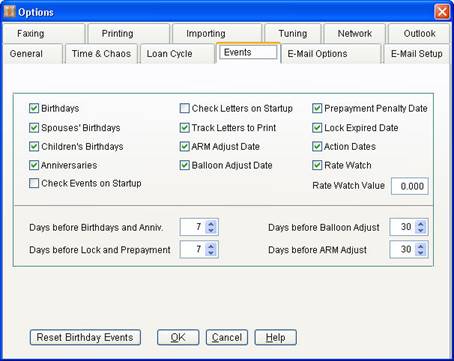
General Events
· Contact and Borrower Birthdays - Mark if you want to monitor birthdays of contacts and borrowers.
· Spouses Birthdays - Mark if you want to monitor birthdays of spouses.
· Children's Birthdays - Mark if you want to monitor birthdays of children.
· Anniversaries - Mark if you want to monitor Borrower and Contact anniversaries.
· Action Dates - Mark if you want to monitor your action dates to Borrowers and Contacts.
· Track Letters to Print - Mark if you want Mortgage Quest to track when letters are due to print. This should always be marked unless you don't print any letters.
· Check Events on Startup Mark if you want
Mortgage Quest to search for all events every time it is started. Unmarking this
checkbox improves startup performance. If you unmark this checkbox, click the
Event Monitor  icon when you
want to search events.
icon when you
want to search events.
· Check Letters on Startup Mark if you
want Mortgage Quest to search for letters due to print every time it is started.
Unmarking this checkbox improves startup performance. If you unmark this
checkbox, click the Print Monitor  icon when you want to search for letters due
to print.
icon when you want to search for letters due
to print.
· Days before Birthdays and Anniv. The number of days you want to be reminded before all birthdays and anniversaries.
· Reset Birthday Events Resets all birthday events to the current year. If you do not reset birthdays, they do not display for the next year. This feature creates birthday events for the current year so you can be notified when its time to send a card.
Borrower Monitor Events
· Prepayment Penalty Date - Mark if you want to monitor contingency dates.
· Rate Watch Mark if you want to monitor desired interest rates
· Rate Watch Value - Enter the current interest rate to monitor. Mortgage Quest searches for borrowers whose desired rate field contain values greater than or equal to the rate watch value.
· Lock Expired - Mark if you want to monitor lock expired dates.
· ARM Adjust Date Mark if you want to monitor the date ARM loans adjust.
· Balloon Adjust Date Mark if you want to monitor adjust dates for balloon loans.
· Days Before Lock and Conting. The number of days you want to be reminded before the Lock and Contingency dates expire.
· Days Before Balloon Adjust The number of days you want to be reminded before Balloon Adjust date expires.
· Days Before ARM Adjust The number of days you want to be reminded before the ARM Adjust date expires.