Printing Options
The Printing options control how Mortgage Quest prints letters and envelopes.
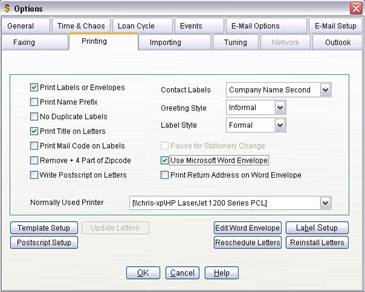
Print Labels or Envelopes
If marked, Mortgage Quest prompts you to print labels after printing letters. If you do not want to use labels, unmark this checkbox.
Print Name Prefix
If marked, prefixes such as Mr., Mrs. and Ms. will be printed with your name at the bottom of letters. Mortgage Quest uses prefix information from the user registration screen.
No Duplicate Labels
If marked, Mortgage Quest eliminates duplicate labels to the same person.
Print Title on Letters
If marked, your title will be printed on letters. Mortgage Quest uses the title entered in the User Registration screen.
Print Mail Code on Labels
If marked, a mail code that identifies a loan officer is printed on each label. This is useful when printing mailing labels for postcards or newsletters that contain loan officer information, such as pictures, names, etc. The code helps you identify that a personís address correlates with specific loan officers.
This option is only applicable with multi-user systems.
Remove + 4 Part of Zipcode
If marked, the 4 digit zipcode extension is removed from letters, envelopes and labels.
Contact Labels
Specifies the style for printing labels to contacts:
∑ Company Name First.
∑ Company Name Second.
Pause for Stationery Change
This option is only valid for the Multi-User Enterprise system. Mortgage Quest prints letters in loan officer order. If marked, Mortgage Quest will pause after each group of loan officer letters print. This allows you to load custom stationery for each loan officer.
Write Postscript on Letters
Mortgage Quest writes postscript statements at the end of letters when this option is marked. See Customizing Mortgage Quest letters for more information.
Greeting Style
This option allows you to choose between formal and informal greeting styles. The formal style uses the name prefix and the personís last name. The informal style uses only the personís first name.
∑ Formal: Dear Mr. Dwyer:
∑ Informal: Dear Gary:
Label Style
This option allows you to choose between formal and informal label styles. The formal style uses the name prefix. The informal style does not use the name prefix.
∑ Formal: Mr. Gary Dwyer
∑ Informal: Gary Dwyer
Normally Used Printer
Select the printer you use to print letter and labels.
Use Microsoft Word Envelope
If marked, Mortgage Quest uses the Microsoft Word envelope template for printing envelopes.
Print Return Address on Word Envelope
If marked, Mortgage Quest prints a return address on envelopes. If your envelope has a preprinted return address, unmark this option.
Edit Word Envelope
This feature starts Microsoft Word and displays the envelope template used to print envelopes. You can change fonts, and other printer specific aspects of the envelope, such as tray selection, orientation and size.
Template Setup
This option displays a letter template in Word so you can make changes to the margins, graphics and other common values. When you are finished, close Word and click Update Letters. Please see the section on Customizing Mortgage Quest Letters for more information.
Update Letters
Mortgage Quest reads the values in the template file and applies those values to all letters.
Postscript Setup
This option controls how you apply up to 4 different P.S. statements to your letters. Please see the section on Customizing Mortgage Quest Letters for more information.
Reschedule Letters
The maximum number of letters that can be queued to print for one campaign is approximately 2300. This option allows you to set the number of letters to print today to below this value. The letters not printed will be rescheduled to the next day. You can also use this feature to reduce the number of letters you want to print for any campaign. For example, if a campaign has 1000 letters due to print and you only want to print 400, click Reschedule Letters and enter 400. Mortgage Quest reschedules 600 letters for the next day and brings the total to print today to 400.
Reinstall Letters
This feature reinstalls the standard letters and e-mail.
Label Setup
This option allows you to change the style of label or envelope. See Printing Letters and Labels for more information.