Installing Mortgage Quest Marketing Letters
The standard 82 marketing letters are installed automatically when you install Mortgage Quest. If you purchased additional letters, follow the steps below to install them. Mortgage Quest must be installed and registered with the correct user name before you can register letters.
Market Focus has marketing letters which target specific groups of people. It also has special interest letters on various topics, such as health and fitness, running, tennis, etc.
You can install marketing letters via the Internet or with passwords.
To install letters via the Internet:
1. Select File / Register. Mortgage Quest downloads the zip files from its website and creates the marketing campaigns on your system.
To install letters manually:
Start Mortgage Quest and select File / Administration / Install Marketing Letters / Enter Passwords. An installation wizard guides you through the process. This procedure installs letters and e-mail versions.
If you are installing Special Interest letters, follow steps 1 – 4 below. If you are installing Series 1 – 5, follow steps 1-3.
Step 1 – Select Letter File to Install
1. Click  and locate the letter file to install.
and locate the letter file to install.
2. Click Next.
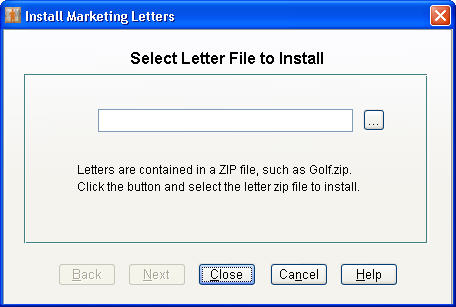
Step 2 – Enter Password
Enter the password for the letters selected and click Next.
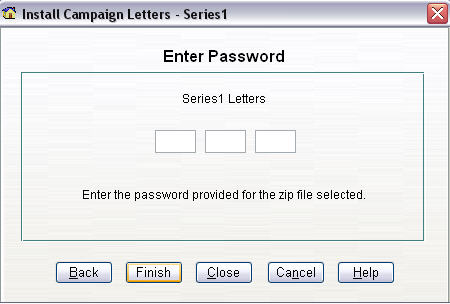
Step 3 – Enter Days Between Letters
Enter the number of days between each letter. This value determines how often you want to send letters. The default value is to send letters every 7 days.
Step 4 – Add People to Campaign Now?
1. Click Yes if you want to automatically add people to this special interest campaign. Mortgage Quest adds all people who have the corresponding special interest checkbox marked.
2. Click No to manually add people to the campaign.
3. Click Finish. If you have more letters to install, click Yes.