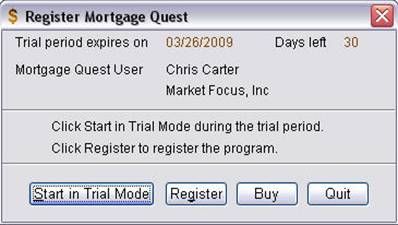Registering Mortgage Quest Single Version
Perform the following steps to start and register the Mortgage Quest Single version:
Step 1 – Start Mortgage Quest
Double click the Mortgage Quest
 icon to start it.
icon to start it.
Step 2 – Accept License Agreements
Read the license agreement and click OK to accept.
Step 3 – Fill Out Registration Screen
1. Enter your first and last name into the registration screen. Make sure it is spelled correctly and has the correct punctuation because this is the way it will be written in letters.
2. Enter the remaining information and click OK.
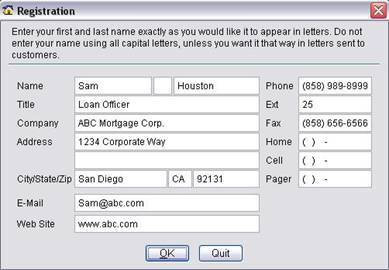
Step 4 – Select Interface Modules
1. Select the interface modules to use.
2. Click Continue.
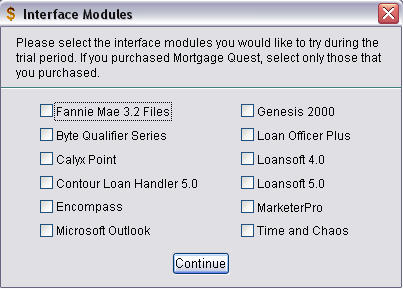
Step 5 – Register Mortgage Quest or Run in Trial Mode
1. When you purchase Mortgage Quest, Market Focus will email you a password and set up your account. If you have access to the Internet, click Register.
2. To enter a password, click Start in Trial Mode. Then select File \ Administration \ Register Program using Passwords. Enter the password e-mailed to you by Market Focus.
3. If you have problems, contact Market Focus for assistance. In the meantime, click Run in Trial Mode and begin using Mortgage Quest until the problem is resolved.
4. If you are evaluating Mortgage Quest, click Start in Trial Mode. This enables you to use the program for 30 days. At the end of the trial period, you will no longer be able to use Mortgage Quest until you purchase and register the program. The trial is also limited to 30 records.