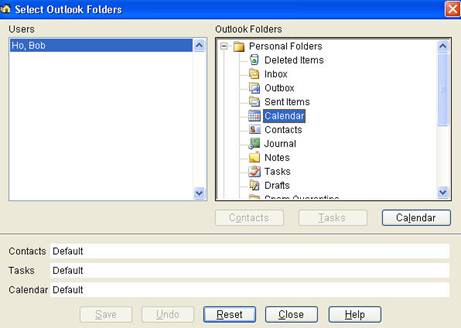Mapping Outlook Folders
When you enable the Outlook interface module, Mortgage Quest communicates with Outlook’s default contact, calendar and task folders on your local computer. However, if you created other Outlook folders or you want to use public folders on Microsoft Exchange Server, you can map these folders in Mortgage Quest.
Note: If you do not use Outlook’s default folders, certain features may not be supported. For example, the Outlook task reminder feature is only supported in the default task folder.
To map Outlook Folders:
1. Start Mortgage Quest.
2. Select Tools / Options and click the Outlook tab.
3. Click Map Outlook Folders and the screen below displays.
4. The left list shows registered Mortgage Quest users. The right list shows the Outlook folders on your local machine and any public folders that are available on Exchange Server.
5. Select a user and select a Contacts, Task or Calendar folder from the Outlook folders list. Then click the appropriate button (i.e., Contacts, Tasks or Calendar) to select it.
6. Click Save when finished.
Note: The Reset button resets all Outlook folders to Default.