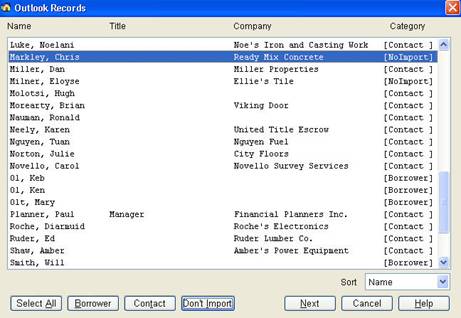Synchronizing Data with Outlook
Select File / Synchronize Data / Microsoft Outlook.
If you have records in Outlook that you want created in Mortgage Quest, set the category of each Outlook record to either MQBorrower or MQContact. Mortgage Quest uses the category to determine if a record is a Borrower or Contact. Records that don't have these values will be ignored. The category is set automatically when information is transferred from Mortgage Quest to Outlook.
Mortgage Quest has a utility to display all Outlook records so you can set the categories as shown below.
Set the category of Outlook records to Borrower, Contact or No Import as needed. You can select multiple records and set the category. Hold the CTRL key down and then click on records to highlight them. Then click Borrower, Contact or Donít Import button to set the category.
You can also sort the list by Name, Company or Category.