Ordering Greeting Card Campaigns
When you enable the In Touch Today service, Mortgage Quest creates special greeting card campaigns. These campaigns have all the features of other Mortgage Quest campaigns, such as the methods for adding and removing people, viewing status and tracking marketing results.
When you add people to In Touch Today Greeting Card campaigns and submit the order, Mortgage Quest uploads the mailing addresses to In Touch Today only one time. In Touch Today mails each greeting card to all people in the campaign at the appropriate time. Mortgage Quest continues to track each person you add to In Touch Today campaigns. However, since In Touch Today is mailing the card, Mortgage Quest can only estimate the date the card is actually sent.
To order a greeting card campaign:
1. Start Mortgage Quest.
2. Add a borrower or contact to the appropriate In Touch Today Greeting Card campaign. There are many ways to add people to campaigns. See the section on Managing Marketing Campaigns for the various ways to add people to campaigns.
3. Click the Print Monitor  icon.
icon.
4. The Greeting Card campaign will be listed in the Print monitor.
5. Select the Greeting Card campaign and click Upload Now. This is the process to order the campaign and upload the information to In Touch Today. The following screen displays:
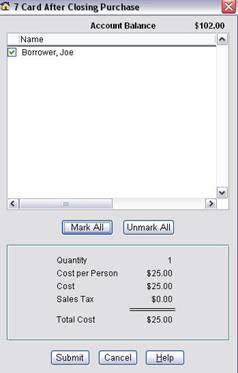
6. The people in the list will be uploaded to In Touch Today only one time and the cost of the order is calculated. If you want to remove someone from the campaign, unmark the checkbox next to their name.
7. Click Submit to upload the marked people in the list to In Touch Today and Mortgage Quest returns to the Print Monitor. Your account will be reduced by the amount of the order submitted. You can also print a sales receipt of the order.
8. You’ll notice that the button named Upload Now has been changed to Track Items. Click Track Items to record that cards were sent. When the next greeting card in the campaign becomes due, it will show in the Print Monitor and the button name is either Upload Now (if you added someone new to the campaign) or Track Items (if the next card is due).
9. When In Touch Today receives the greeting card campaign order, it will send each card at the appropriate time. When the In Touch Today campaign appears in the print monitor, continue to click Track Items to record that the card was sent.