Showing DuplicatesShowSsdfasdf
This tool looks for duplicate borrower and contact records. When it finds a duplicate it marks the checkbox and puts a line through the name. The criteria for finding duplicates are to match the borrower’s first and last names. When duplicates are found, the oldest record is marked based on the create date. If a name is grey, it means the Mail Status is set to Don’t Send Letters. This helps to determine which record is active.
This tool can also be used to delete multiple borrower records. Mark the checkbox next to any borrower you wish to delete and click Delete Selected.
Select Tools / Show Duplicates / Borrowers to display the screen below:
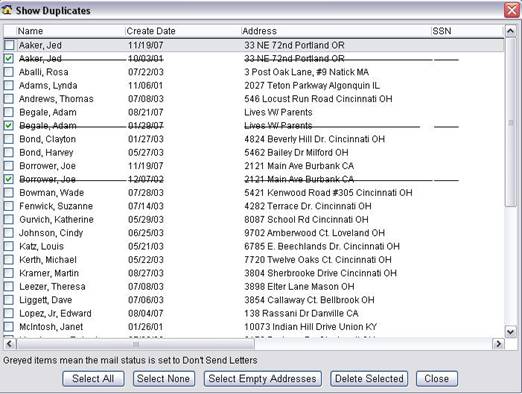
The Show Duplicates screen has the following options:
· Select All: Select all records in the list
· Select None: Unmark all records in the list
· Select Empty Addresses: Mark all records that have an incomplete mailing addresses
· Delete Selected: Delete all marked records in the list