Using Groups to Select People to View
The Set Group feature allows you to limit the records you want to view. It uses queries to determine the type of records selected. For example, you can define a query to create a group of only borrowers whose Loan Status is Approved.
The Set Group feature allows you to limit the records you want to view. It uses queries to determine the type of records selected. For example, you can define a query to create a group of only borrowers whose Loan Status is Approved.
When a group is set, the name of the group appears at the bottom of the screen. Also the records toolbar will change to reflect the number of records in the group.
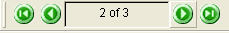
To set a Group using a Query:
1. Go to the borrower or contact database.
2. Select Group / Set Contact Group or Set Borrower Group.
3. Select a query from the list or create a new query to define a new group. See Creating Queries for the steps to create a query. Only records selected by the query will be visible in the group.
To set a Group to show people in a campaign:
1. Go to the borrower or contact database.
2. Select Group / Show People in Campaign
3. Select a campaign in the list. Only people in the campaign will be displayed.
To clear a Group:
1. Go to the borrower or contact database.
2. Select Group / Clear Contact Group or Clear Borrower Group.
3. The group name is set to None and all records can be viewed.