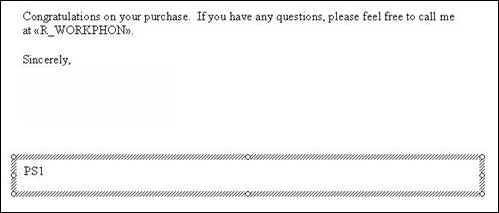Adding P.S. Statements
The Postscript Setup screen allows you to specify 4 unique P.S. Statements for your letters. Mortgage Quest adds a Word textbox below your signature. When the letter is printed, Mortgage Quest will insert the P.S. statement into the letter as determined by the options selected below.
To enable P.S. statement processing:
1. Select Tools / Options / Printing.
2. Write Postscript on Letters checkbox.
3. Click Postscript Setup and the screen below displays.

The Postscript Setup screen has the following features:
· PS1, PS2, PS3, PS4 – Enter unique P.S. statements into the fields. When Mortgage Quest prints a letter, it will insert the appropriate P.S. statement based on the value in the textbox. For example, if the textbox contains PS1, the statement in the PS1 field will be inserted into the letter.
· Distance Below Signature – Select the inches below the signature to create the textboxes that contain the P.S. Statement. A good value to select is .5 inches.
· Postscript Options – Select the option to be applied to all letters.
o Create Empty Textboxes – This option creates empty textboxes for all letters. You can then enter P.S. statements directly into each letter as needed. Select this option if you want unique P.S. statements for each letter.
o Move Existing Textboxes Only – After you create textboxes, you can move them up or down based on the Distance Below Signature value.
o Set PS1 for All Letters – This option creates textboxes and inserts the word PS1 into them. Use this option to create a default P.S. statement for all letters. If desired, you can edit specific letters and enter a unique P.S. statement or the values PS2, PS3, PS4.
o Set PS2 for All Letters – This option creates textboxes and inserts the word PS2 into them. Use this option to create a default P.S. statement for all letters. If desired, you can edit specific letters and enter a unique P.S. statement or the values PS1, PS3, PS4.
o Set PS3 for All Letters This option creates textboxes and inserts the word PS3 into them. Use this option to create a default P.S. statement for all letters. If desired, you can edit specific letters and enter a unique P.S. statement or the values PS1, PS2, PS4.
o Set PS4 for All Letters – This option creates textboxes and inserts the word PS4 into them. Use this option to create a default P.S. statement for all letters. If desired, you can edit specific letters and enter a unique P.S. statement or the values PS1, PS2, PS3.
o Update Letters – Updates all letters based on the Postscript Options and Distance settings.
· Save – Save the PS field values.
The example below shows the textbox created below your name and title are placed by Mortgage Quest. When Mortgage Quest prints this letter, it replaces PS1 with the statement entered in the PS1 field in the preference screen.