Displaying Letters and E-Mail Due
In the Print and E-mail Monitor screen, click View Letters to display a list of people who will receive letters and e-mail. It also shows the print mode for each letter, such as print, skip, fax, or e-mail. If desired, you can skip letters or e-mail.
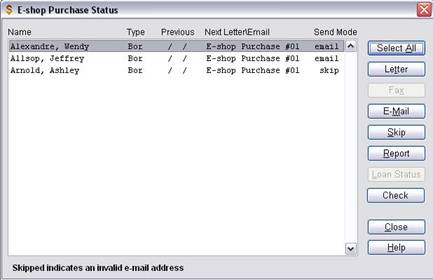
To Skip Letters:
1. Select a person or select a group of people by selecting the first person, hold the Shift key down and selecting the last person in the group.
2. Click Skip.
3. You can skip an entire campaign by clicking Select All and then Skip.
Note: After changing the print mode, click Close and print the campaign letters immediately. If you select a different campaign, the changes will be lost.
Other View features:
· Loan Status – For borrowers only. Displays a Loan Status screen where you can set the items needed to complete a loan.
· Report – Generates a list of people for this campaign who will receive letters.
· Sort By Last Name – For Loan Cycle Only. Sorts the list by last name. This is useful for skipping multiple letters to the same person.
· Check – For e-mail only. Click on a person and click Check to display their e-mail address. You can change it or add a new one.
· Skipped – Indicates if an e-mail address is either missing or has an invalid format.