Loan Status Screen
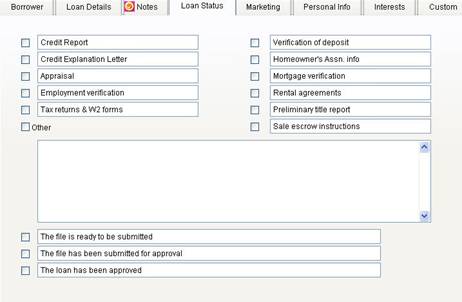
The Loan Status screen contains items needed to complete the loan. A marked box means that the item is needed to complete the loan. This information is merged into the Mortgage Quest status letters and printed during the Loan Cycle.
You may change any loan status title. For example, you can change “Credit Report” to something else. However, the status titles in all Mortgage Quest Status letters must be changed as well to match.
Mortgage Quest imports loan status information from other loan processing systems and updates information in this screen. These systems include Calyx, Genesis and Contour. See Importing from Other Programs before renaming the status fields.