Marketing Screen
The Marketing screen contains fields to capture key marketing information about this borrower.
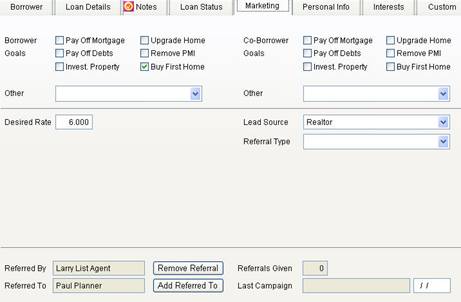
Goals
Mark the reasons why the borrower and co-borrower are obtaining a loan. You can select a custom goal from the Other list. To create a goal in this list, enter the goal name and press Enter.
Desired Rate
Enter the interest rate the borrower is waiting for before obtaining a loan. This field is used by the Rate Watch feature to notify you when current interest rates are less than or equal to the desired rate.
Lead Source
Contains the source of the lead. To add an item to the list of sources, enter the new source name and press Enter.
Referral Type
This field classifies the borrower based on how much business he or she gives you. Possible classifications include customer, client, or advocate. You may also add other classifications.
Referred By
Contains the name of the person who referred the borrower to you. Click Add Referral to assign a borrower or contact as the referring person. You cannot enter the name of the person into this field.
Referred To
Contains the name of a contact to which you referred this borrower. For example, you might refer a borrower to a financial planner or a life insurance representative and you want to record this fact. Click Add Referred To to assign the person. You canít enter the personís name into this field.
Referrals Given
Contains the total number of referrals the borrower has given you. This number is updated automatically when you assign borrowers as the referral sources. It can't be modified.
Last Campaign and Date
Contains the name and date of the last marketing campaign completed.