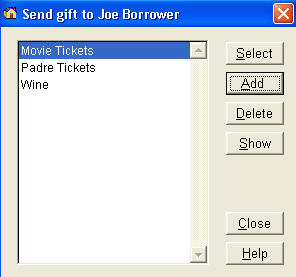Tracking Closing Gifts
Mortgage Quest has a gift tracking system that allows you to track closing gifts sent to customers. The tracking system has the following features:
· You can define gifts and save them for general use
· From any Mortgage Quest record, you can display the gifts sent to that person
· A Referral Gift Report shows the gifts sent.
To track a closing gift:
1. Go to the borrower record.
2. Select Assign / Closing Gift.
3. If the gift is not in the list, click Add to add a gift.
4. Click Show to view the gifts already sent to this person.
5. Highlight a gift in the list and click Select.