Importing Features
Mortgage Quest uses a common set of features to manage and control importing data. The availability of a particular Mortgage Quest feature depends on the types of data contained in the other program.
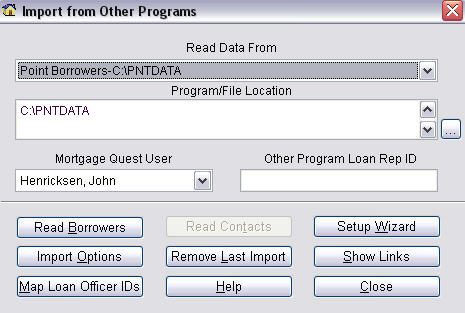
The import screen has the following features:
· Read Data From – Select the interface module or file to be imported.
· Program/File Location – Specifies where the other program is located or the file to be imported.
· Mortgage Quest User – If you are using the Multi-User Enterprise system, you can select a user to import.
· Other Program Loan Rep ID – Information in this field is used to determine which loan files belong to a Mortgage Quest user. For example, if Mortgage Quest User John Brown identifies his loans as JB, this field should contain JB. Use Map Loan Officer IDs to set this field.
· Read Borrowers – Reads information from another program or data file and creates and updates borrower records.
· Read Contacts – Reads information from another program or data file and creates and updates contact records.
· Setup Wizard – Guides you through the setup process for importing data.
· Import Options – Display importing options in effect.
· Remove Last Import – Remove any records created during the last import.
· Show Links – Displays Mortgage Quest records and their corresponding loan file or record ID.
· Map Loan Officer IDs – Reads the Rep IDs in other loan program and displays them so you can map an ID with a Mortgage Quest user.
To import data:
1. Click the import  icon.
icon.
2. The import screen displays where you can manage and control importing. This screen is used to import data from another program, such as Calyx, Encompass, Genesis, Contour or a data file.
3. Select Read New Borrowers or Read New Contacts. Depending on the type of data imported, one of these options may not be available.
 Setup for Importing from Other Programs
Setup for Importing from Other Programs
 Setup for Importing Data Files
Setup for Importing Data Files