Using the Activity Manager
The Activity Manager allows you to define a series of activities that you always want to perform. For example, you can define an activity series for following up with new leads. You could also define an activity series for when a loan opens.
An activity series consists of one or more activities. There are two types of activities. The first type is to add a person to a campaign. The second type is to create an Outlook task. Keep in mind that activities define events that you want performed every time you add a person to the series.
You create and modify activity series using the Activity Manager.
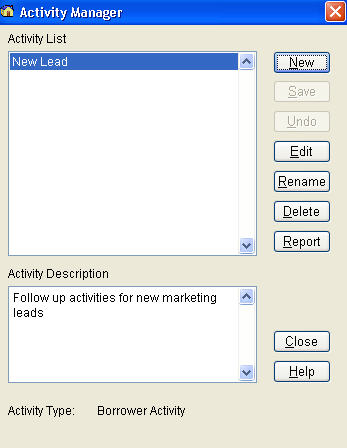
The Activity Manager has the following features:
· New – Create a new activity series.
· Save – Save changes to an activity series description.
· Undo – Undo changes to an activity series description.
· Edit – Edit an activity series.
· Rename – Rename an activity series.
· Delete – Delete an activity series.
· Report – Create a report that shows all people in an activity series.
 Creating a New Activity Series
Creating a New Activity Series
 Adding People to Activity Series
Adding People to Activity Series
 Removing People from Activities Series
Removing People from Activities Series
 Viewing Activity Series Status
Viewing Activity Series Status